IoTex connects devices, we connect people
SAY Hello to IoTexShiba
Philosophy
Here at IoTeX Shiba, we are all about our community. As long term investors and believers in the potential of the IoTeX project, our philosophy from the start has been to create a community driven project that will bring people to the IoTeX Ecosystem
FAIR LAUNCH
We have set up a launching mechanism specifically designed to avoid whales & bots. We have taken prudent precautions to ensure that we will experience a positive price development.
DEFLATIONARY MECHANISM
In the early stage of the project, we will use the majority of the profits from the IoShib/IOTX reflections/redistributions for weekly buyback & burn events, as well as liquidity building for both IoShib & bioShib. This will increase your share of the network over time, as well as the price floor.
TOKENOMICS

IoTexShiba
100,000,000,000 Total supply 0.00000002 Listing Price
95% of total supply FOR COMMUNITY HOLDERS
5% Development Funds
Whale Protection
(max sell 1%)
Deflationary Burning
Reflections
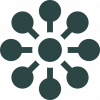

Baby IotexShiba
100,000,000,000 Total supply 0.0000003 Listing Price
40% of total supply FOR COMMUNITY HOLDERS
10% Development Funds
10% Airdrop and Community Rewards
40% Staking and Rewards
Whale Protection
(max sell 1% & sell Tax 1%)
Deflationary Burning
Redistributions
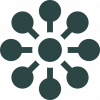

EARN DAILY PASSIVE INCOME
Get your share and get daily reflection payouts directly to your wallet. Profit from the growth in the IOTEX chain. Become a top holder and get NFT airdrops of our unique IoTexShiba Cyberpunk NFTs with additional benefits.
GET INVOLVED IN THE COMMUNITY
IoTexShiba can only grow and accomplish its mission with YOUR help. Everyone can help, no matter the size of your portfolio. Spread the word on social media platforms, answer questions, help people, tell your friends. We also welcome help in moderating our communities, apply any time.
Animal Rescue
Crypto is the future of our finance, but the future of humanity is at risk. Only through a joint effort can we preserve a good future for our children. The IoTexShiba team feels to be in duty to do our part. As our symbol is a Shiba Inu, we would like to support projects that are dedicated to the protection and rescue of animals and their ecosystems.
Help us to grow together and contribute to make the world a better place. We strongly believe the IoTexShiba project can become something unique in the crypto space and show the world that profit and generosity do not have to be contrasts.

ROADMAP
- Deploy Contract
- Token Launch
- Listing on MIMO
- LP Tokens Burned
- 1,000 Holders
- Listing Coingecko
- Listing CoinMarketCap
- Full Contract Audit
- Baby IotexShiba Launch
- Baby IotexShiba Listing on Pancakeswap
- Animal Rescue Program
- Website Relaunch
- 5,000 Holders
- Baby IotexShiba Listing Coingecko
- Baby IotexShiba Listing Coinmarketcap
- Baby IoTexShiba 1,000 Holders
- NFT Collection Mint
- Full Marketing Campaign
- Rewards For NFT Holders
- Secret Announcement
- New Partnerships & Listings

how to buy iotexshib
iopay mobile app
Contract Address
WEB3: 0x3ea683354bf8d359cd9ec6e08b5aec291d71d880
IOTX: io186ngxd2tlrf4nnv7cmsgkkhv9ywhrkyq8rejue
Metamask
IOTX NETWORK DETAILS
Network Name: IoTeX Mainnet
New RPC URL: https://babel-api.mainnet.iotex.io
Chain ID: 4689
Currency Symbol: IOTX
Block Explorer URL: https://iotexscan.io
Import your IoPay wallets to Metamask
If you have an IoTeX account already set up in IoPay, and want to use them in MetaMask you can easily import it by simply importing their private keys. See the sections below to learn how to access the private key in IoPay.
Please note that Metamask will show your IoTeX wallet address in the Web3 format, so you will see an address starting by"0x..": as long as the private key is the same, that address represents the exact same blockchain account as in ioPay, they just use different formats for the public address representation.
.png)
Access the private key in ioPay mobile
In ioPay mobile, you can display the private key by tapping the little icon in the top right of the screen:
.png)
Access the private key in IoPay desktop
In ioPay Desktop, select “Export Keystore“, then click “Show Private Key“:
.png)


